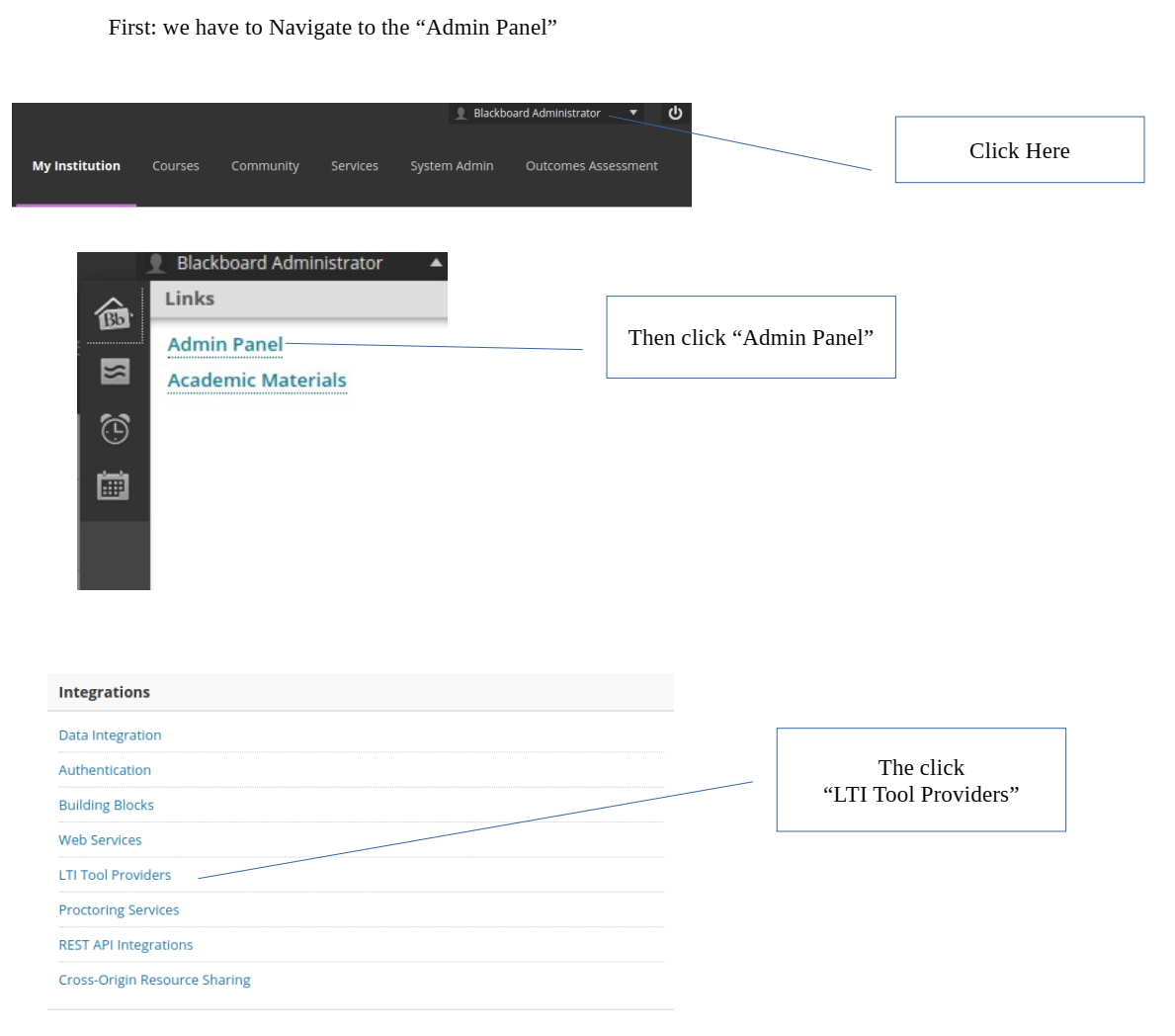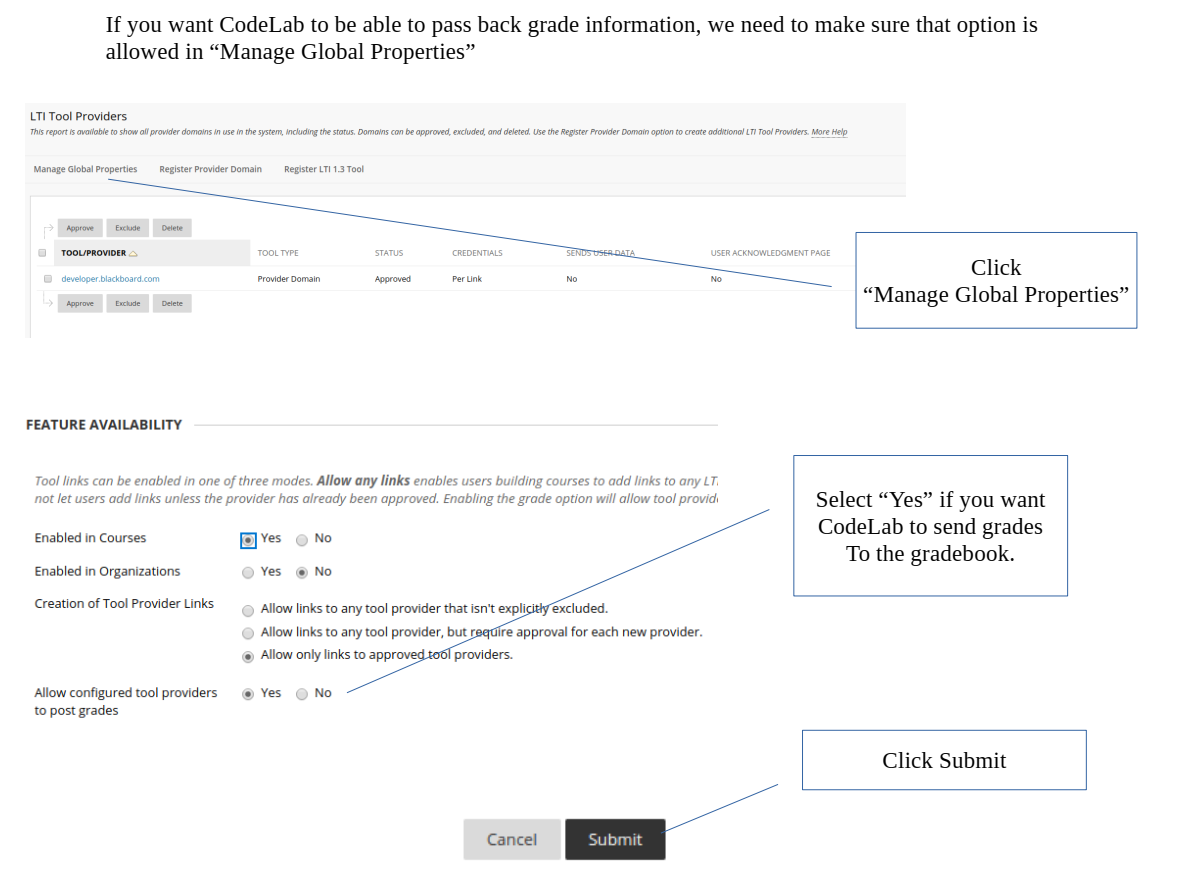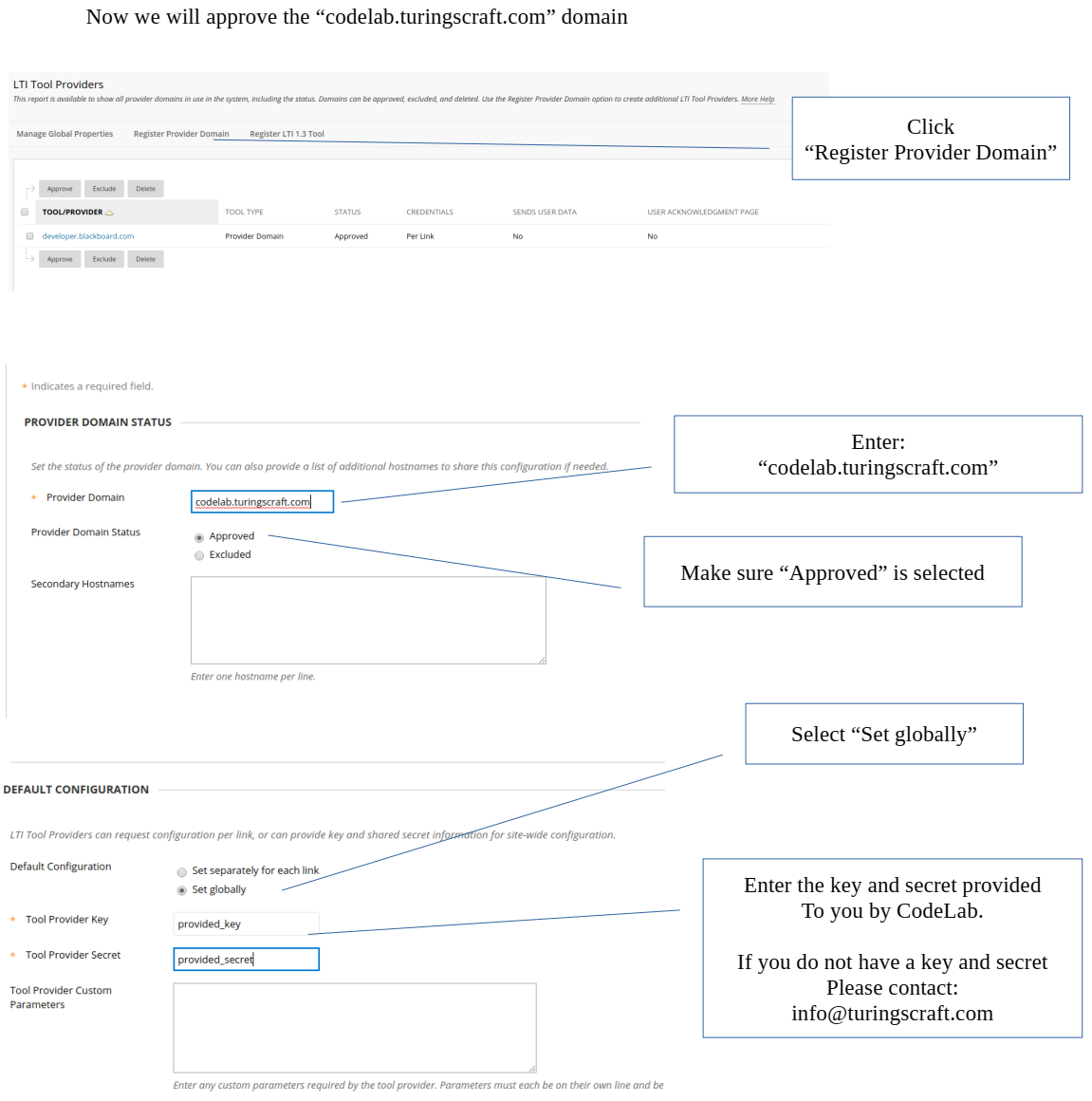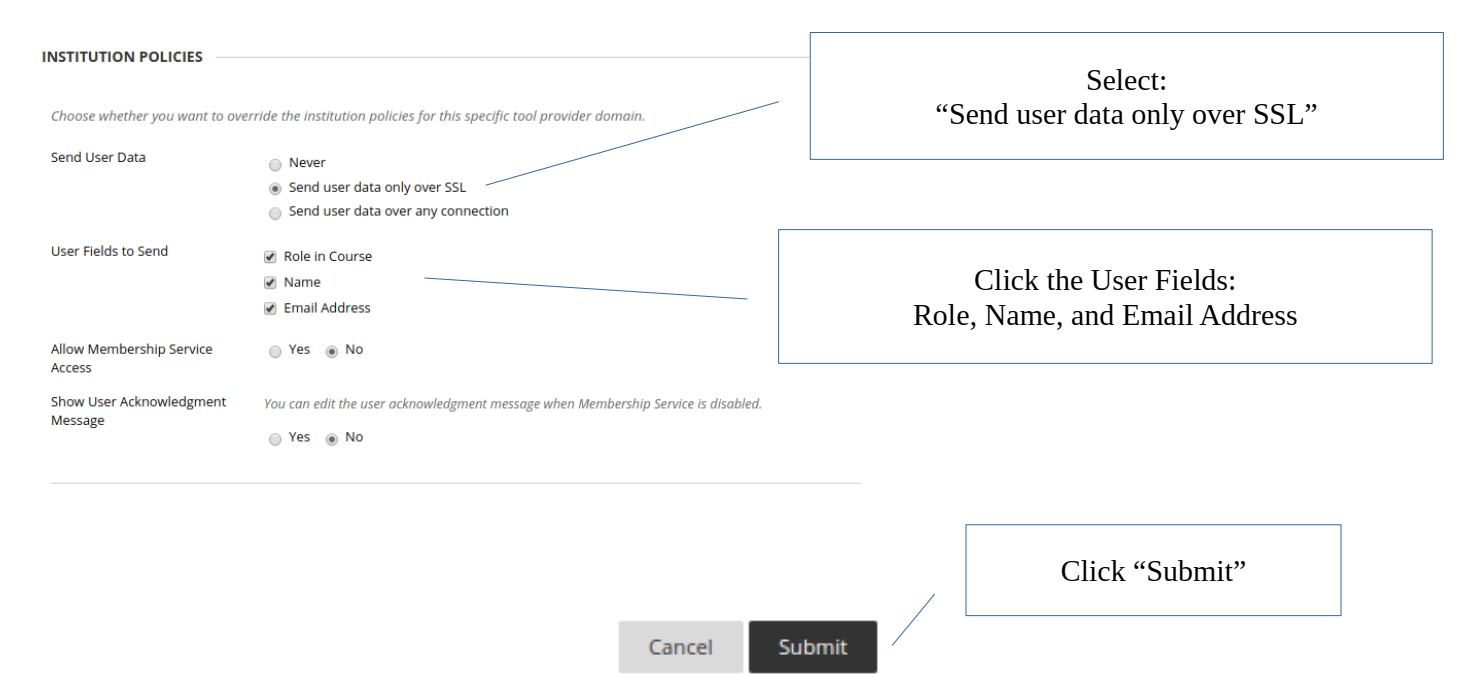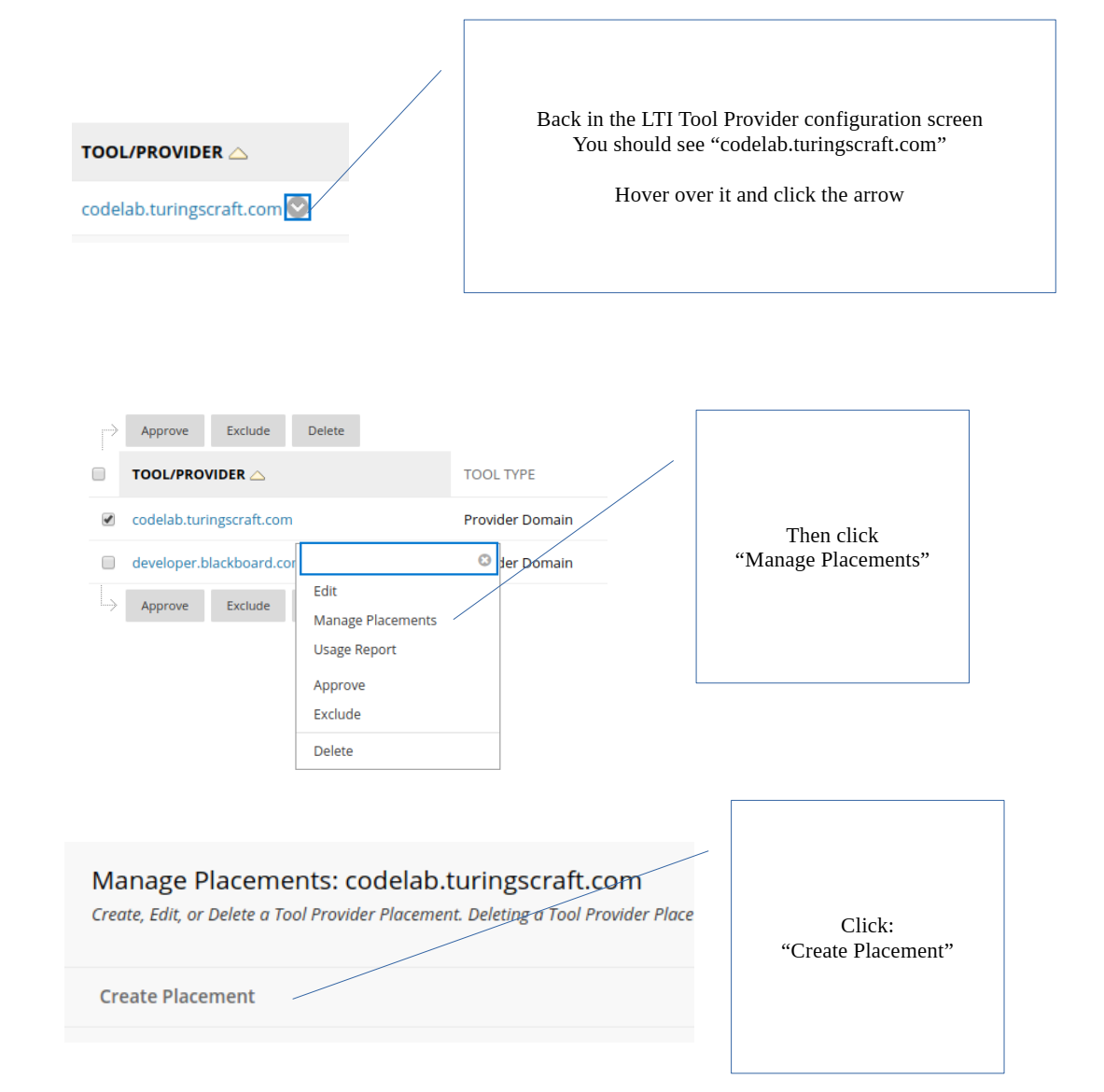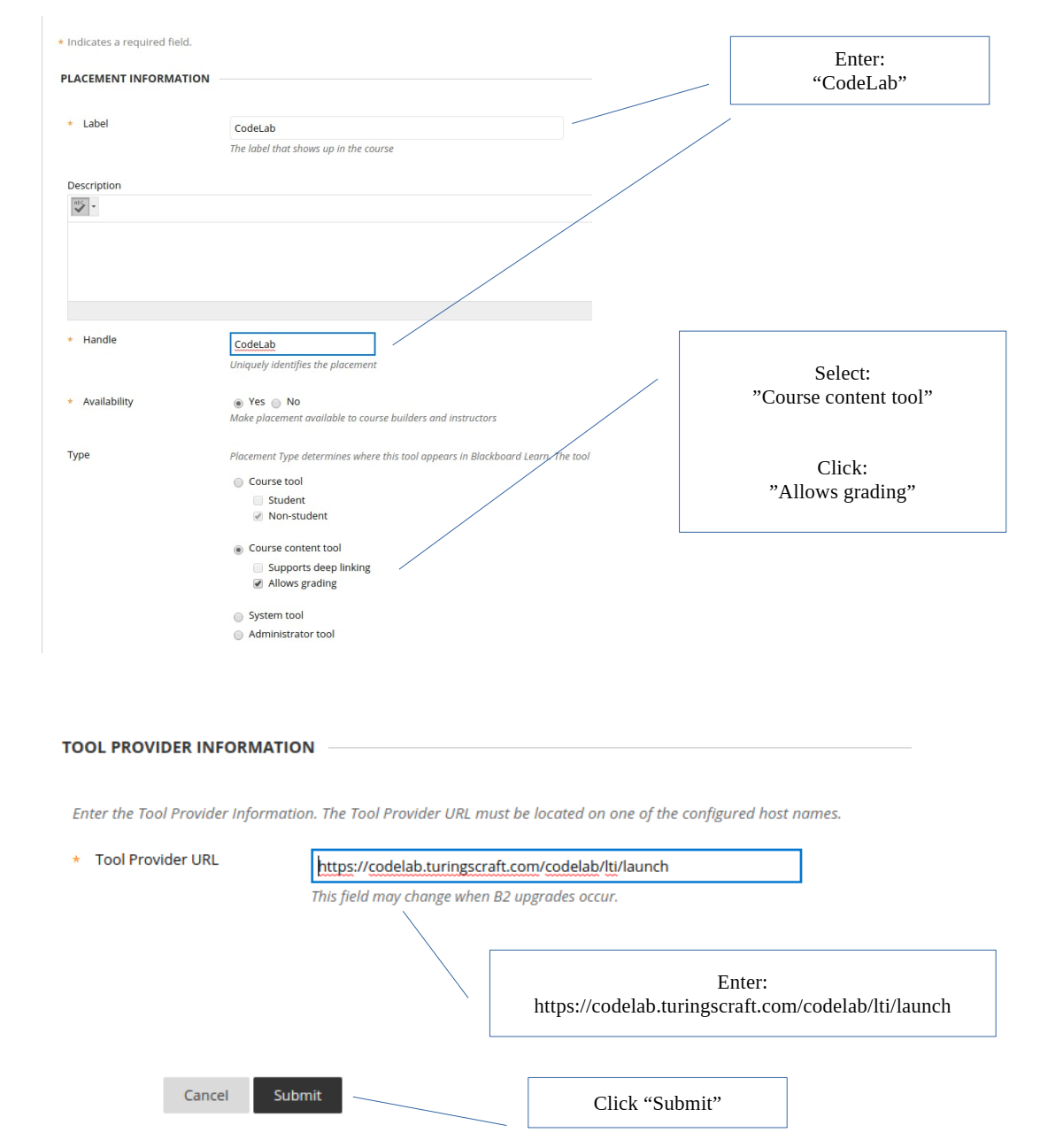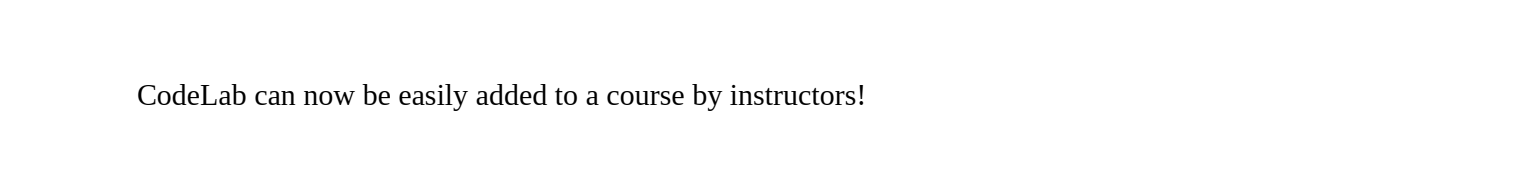CodeLab-In-Blackboard: Admin Manual
CodeLab integrates seamlessly with Blackboard. For students, Codelab exercises appear as an assignment in your course (students are not taken to another website). Within Blackboard, students have access to CodeLab’s navigation tools, exercises, feedback, and status information.
For instructors, CodeLab results appear automatically in the gradebook and instructors use Blackboard tools to assign work.
This manual illustrates one sequence of steps that a Blackboard administrator would follow in order to make CodeLab available for faculty and students.
To make CodeLab available, the administrator will need:
A consumer key and shared secret: obtain by emailing info@turingscraft.com
The launch url: https://codelab.turingscraft.com/codelab/lti/launch
If you want grade passback, it must be turned on in ‘global properties’
CodeLab requires that we receive the user name and email address
For many administrators, nothing further may need to be said. But the following images illustrate ONE possible path for using this information. If there are any questions, please write directly to: info@turingscraft.com. We are very eager to support CodeLab-In-Blackboard!
Official Blackboard documentation for LTI can be found here: https://help.blackboard.com/Learn/Administrator/Hosting/System_Integration/LTI